How to buy EA Sports FC 24 (FIFA 24) coins using the Player Auction (manual) method?
Follow this guide after buying coins. When the payment is completed, you will see this on the screen:
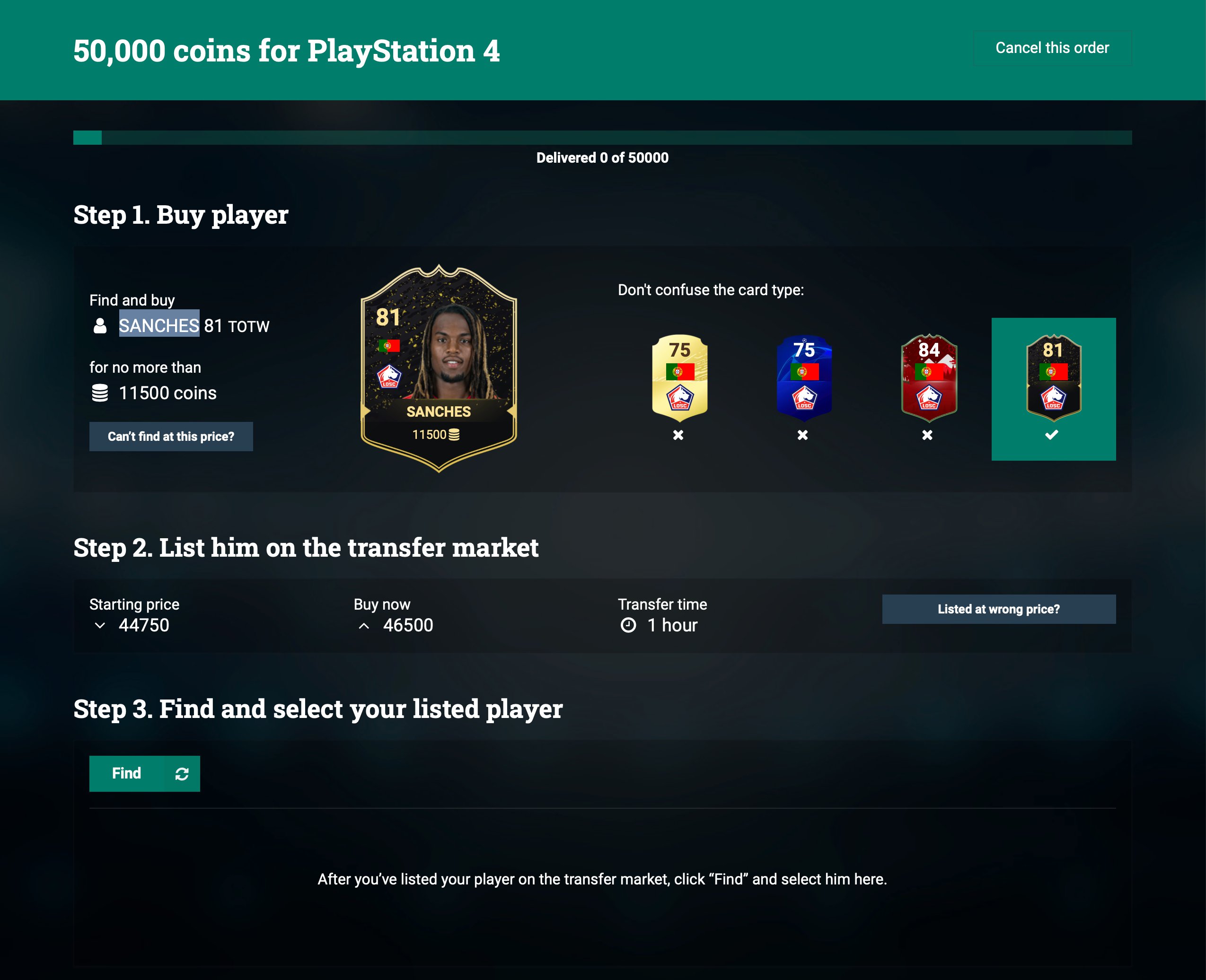
Step 1. Open Transfer Market (on the console / in the Web App / in the Companion) and find the player shown in the screenshot above.
Important! Pay attention to the type (color) of the card, to the rating and to the club – Everything should match the screenshot above.
If you saw the inscription: “Buy X any players up to 200 coins” – look for the cheapest players (there are a lot of bronze coins on the market worth 200 coins) or take the indicated number of players from your team.
Step 2. List the purchased player (or several) at the price indicated by the website.
Step 3. Tap “Find”. You will see the cards of this player found in the transfer market at the indicated price. Choose your card from them (if there are several cards, you can easily find yours by the transfer time).


Usually, the transfer of coins occurs in several stages. That is, as soon as your player is purchased by our supplier, the website shows the next player for purchase and list.